HOW TO CHANGE YOUR PASSWORD
Watch the video guide
STEP BY STEP GUIDE
Step 1
Go to ebassguitarlessons.com
Step 2
Click Log in
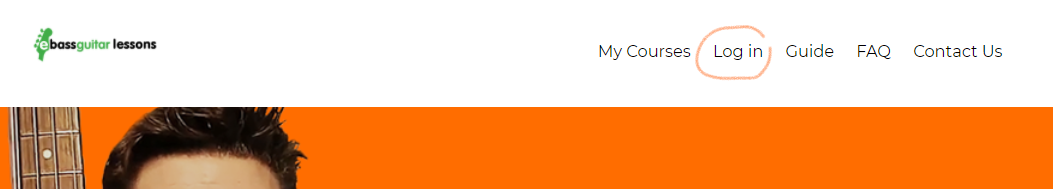
Step 3
Click Forgot Your Password
It will ask you to enter your email address and then it will send you a password to log in the website.
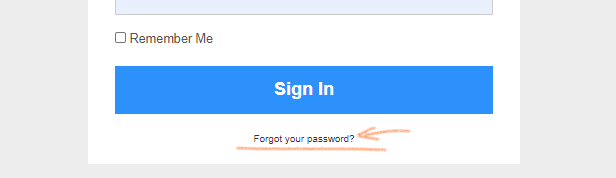
Step 4
Click your Avatar
Once logged in it will go to your courses and account. You will find an icon or your avatar on the upper right side of the page.
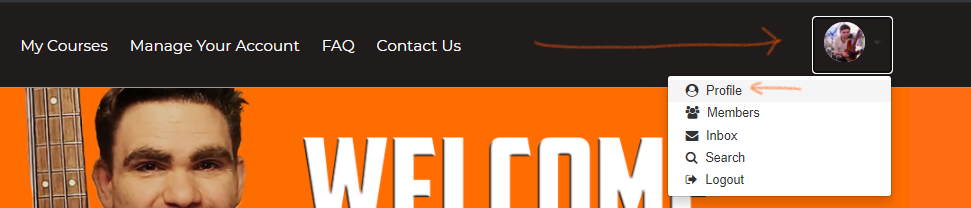
Step 5
Click Profile
When you click profile it will show fields that you can edit.
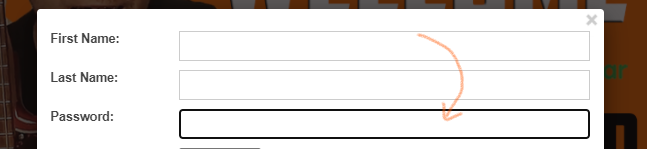
Step 5
Change Password
Enter your new password in the password section.
Make sure to click UPDATE when you are done.
Note: You can also change your avatar!
Make sure to click UPDATE when you are done.
Note: You can also change your avatar!